stable diffusion能用中文吗?stable diffusion中文设置方法
- 作者:佚名
- 来源:炫酷手游网
- 时间:2023-06-08
stable diffusion能用中文吗?stable diffusion是一款好用的ai绘画软件,但是其全英文的界面让很多用户无从下手,那么接下来炫酷手游网小编就给大家带来stable diffusion中文设置方法。
推荐手机版下载:手机下载
网页版在线体验入口:点击体验
stable diffusion能用中文吗?
方法一:
此方法,需要科学上网,如果不会,可以跳过查看方法二。
1、打开界面,点击extentions(扩展)
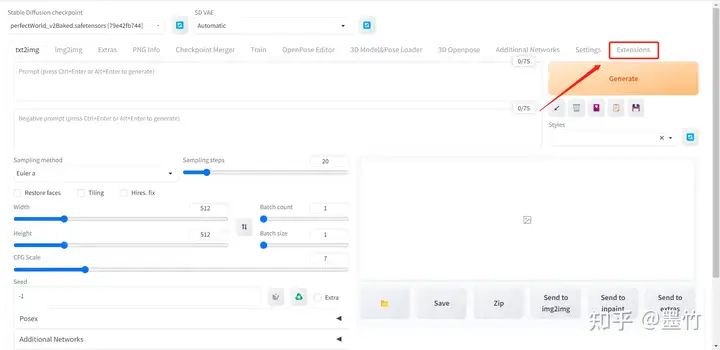
2、点击Available
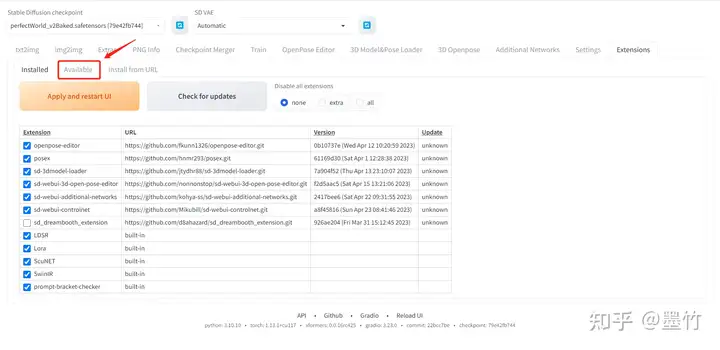
3、点击Load from
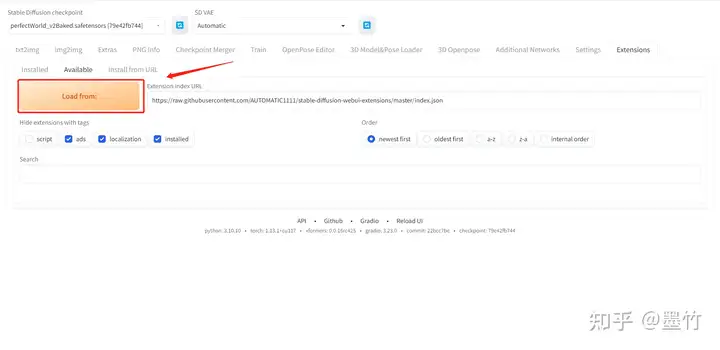
4、去掉localization前面的勾,
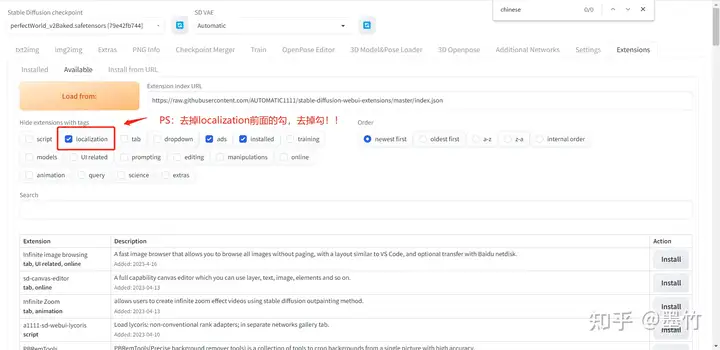
5、Ctrl+F搜索,输入chinese,找到中文插件,点击l安装
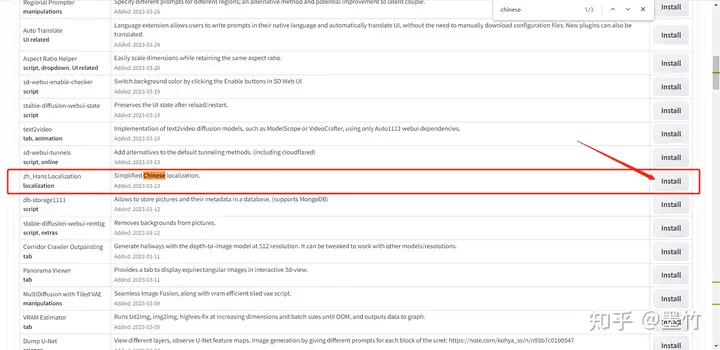
6、等待一段时间,点击查看是否已完成安装
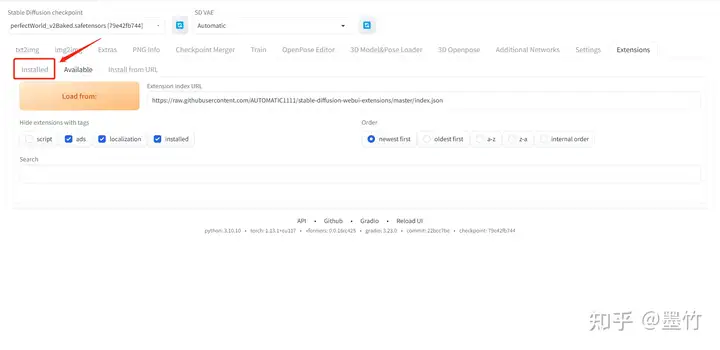
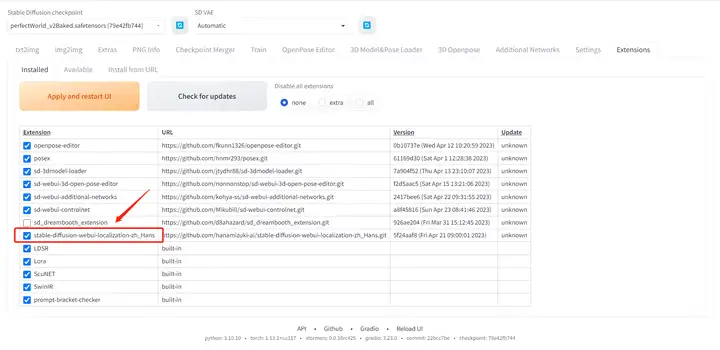
7、点击settings,
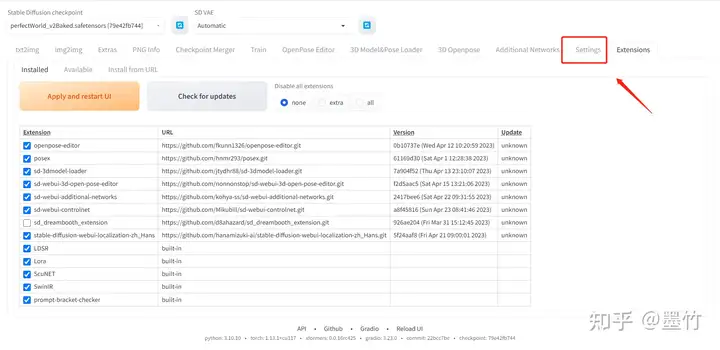
8、左边栏找到User interface并点击
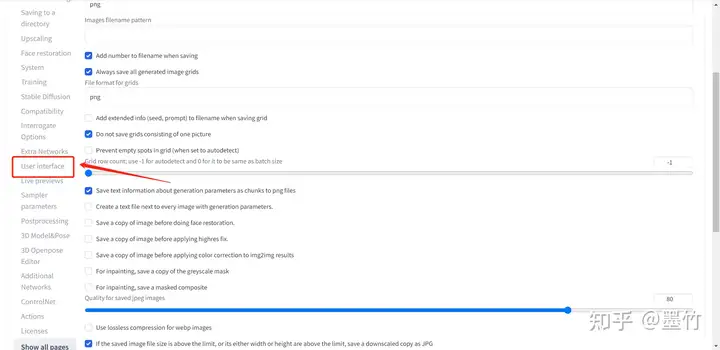
9、在最下方,点击刷新
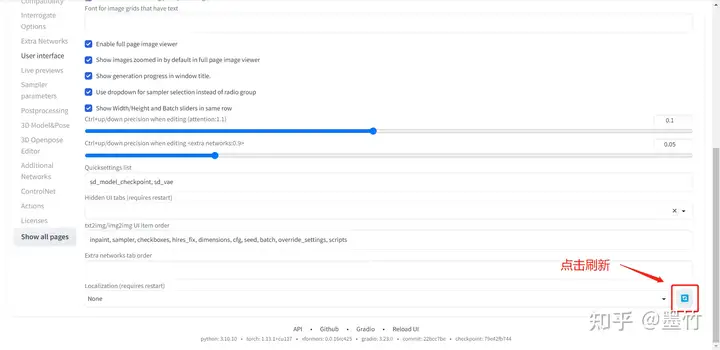
10、先点击多选框,然后选择对应版本
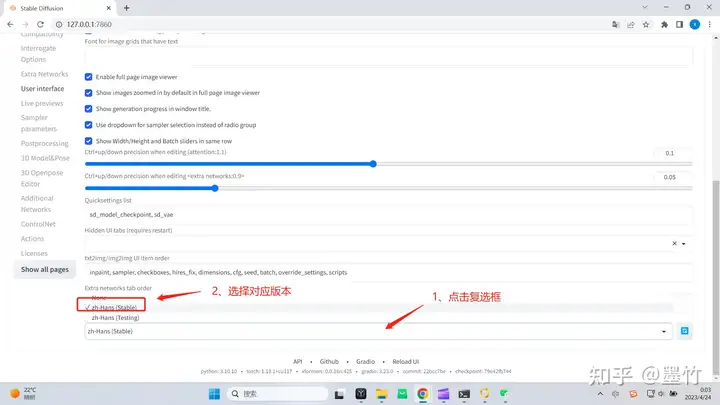
11、回到界面上方,先点击Apply settings右上角, 再点击Reload UI,重启ui界面
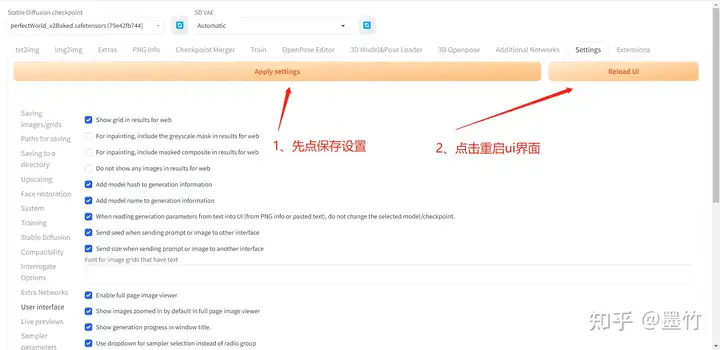
完成后的界面
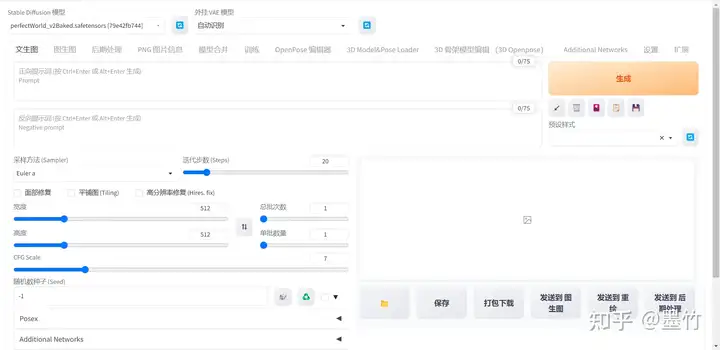
方法二:
1、不会科学上网,根据这个地址下载插件:https://github.com/hanamizuki-ai/stable-diffusion-webui-localization-zh_Hans.git,按照截图提示完成插件下载
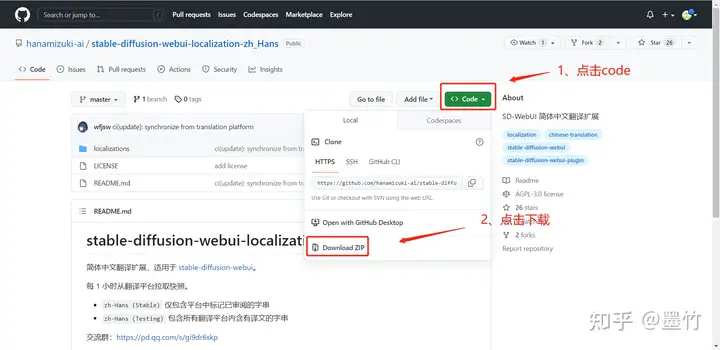
2、将下载好的文件解压,并将解压后的文件复制到主文件夹(按装stable diffusion的位置)stable-diffusion-webui\extensions

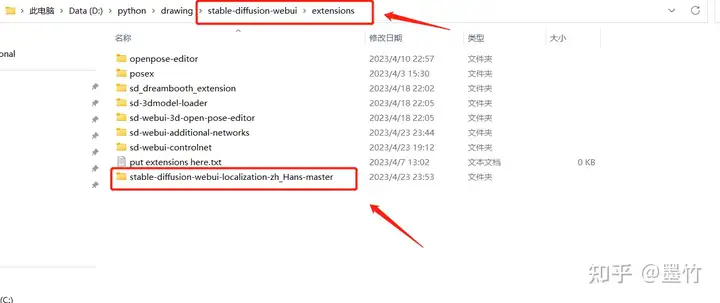
3、在settings中重启ui界面(如果找不到settings的位置,可查看方法一)
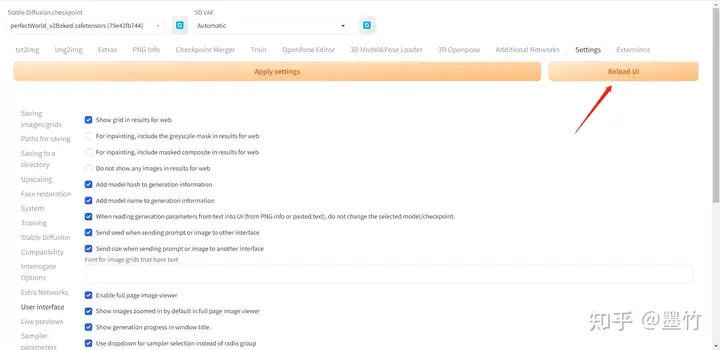
4、在最下方,点击刷新
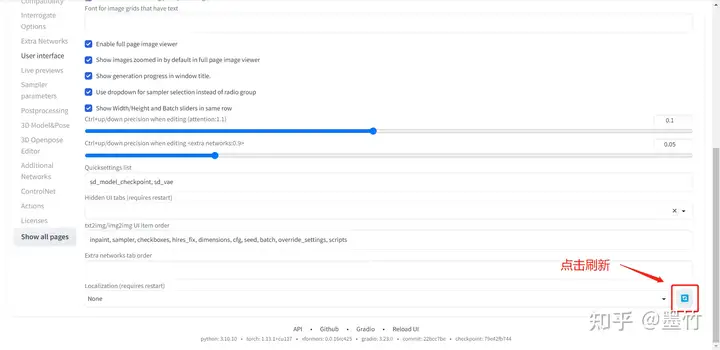
5、先点击多选框,然后选择对应版本
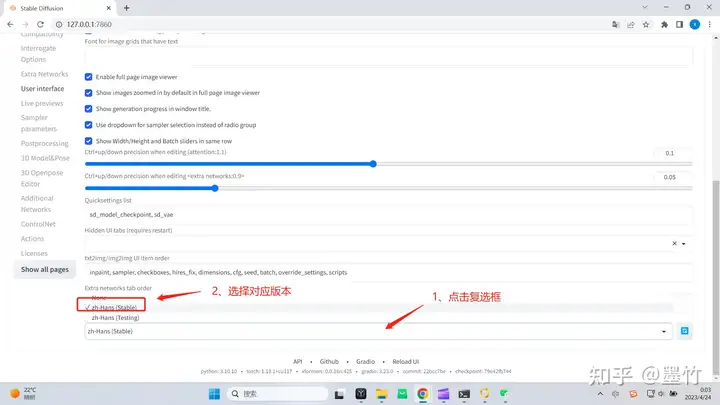
6、回到界面上方,先点击Apply settings右上角, 再点击Reload UI,重启ui界面
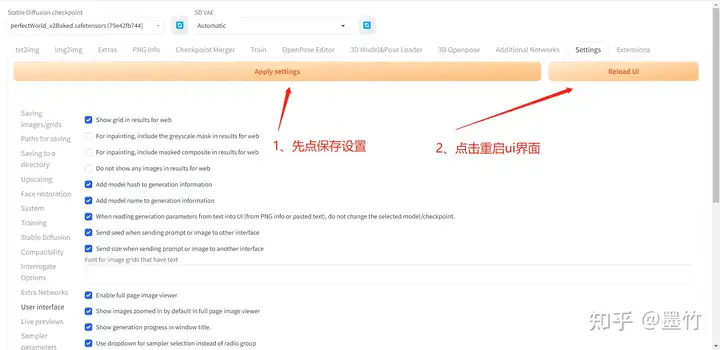
完成后的界面
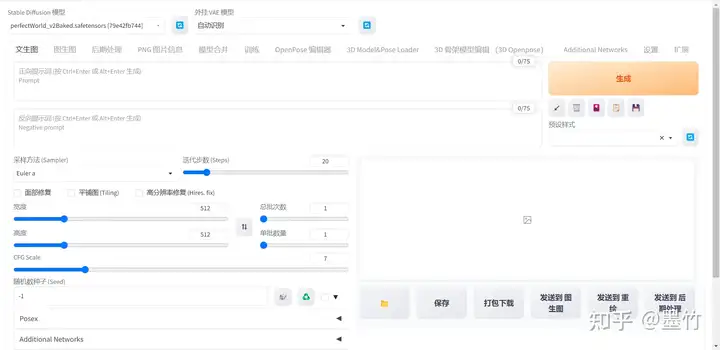
以上就是stable diffusion能用中文吗?stable diffusion中文设置方法的详细内容啦,更多消息和内容关注炫酷手游网,之后会持续给大家带来更多全新的内容。
相关阅读
更多+- stable diffusion官网入口在哪?stable diffusion网址入口详情
- stable diffusion配置要求是什么?stable diffusion配置介绍
- stable diffusion怎么用?stable diffusion使用教程介绍
- 暗黑破坏神4屠夫在哪里?暗黑4屠夫位置介绍
- 暗黑破坏神4死灵法师流派推荐 暗黑4死灵法师最强流派推荐
- 暗黑4圣光大教堂管理员怎么打?圣光大教堂管理员打法攻略
- 暗黑破坏神4圣光大教堂怎么进?暗黑4圣光大教堂在哪里打开?
- 小鸡庄园最新答题答案6.9 蚂蚁庄园今天答案6月9日更新
- 暗黑破坏神4莉莉丝的挽歌怎么打?暗黑4莉莉丝的挽歌打法技巧
- 暗黑破坏神4坐骑任务怎么做?暗黑4坐骑解锁攻略锁攻略
大家都喜欢
热门文章
热门手游
换一换- 精品游戏
- 最热榜单
- 本类周排行
- 本类总排行
- 1 支付宝五福额外福卡2023怎么获得?2023年支付宝特殊福字攻略
- 2 dnf鬼泣护石选择2023怎么选择? dnf鬼泣护石符文搭配毕业搭配推荐选择
- 3 支付宝集福攻略2023 集五福2023扫福卡攻略
- 4 抖音抖币怎么提现到微信? 抖音抖币怎么提现出来?
- 5 抖音抖币提现比例是多少? 抖音抖币兑换人民币比例介绍
- 6 dnf神话装备排行2023 dnf神话装备排行图表最新榜单
- 7 梦幻西游手游泡泡乐园资格攻略 泡泡乐园资格怎么打
- 8 梦幻西游手游小雷音宝石搭配 小雷音装备镶嵌什么宝石
- 9 创造与魔法纳坦岛资源获得方法 纳坦岛资源怎么获得
- 10 2023支付宝集五福最全攻略 支付宝集五福攻略2023

















































































